USB WriteProtector is a handy tool for Windows that allows users to disable USB devices from copying contents from a computer. You can very easily enable or disable this by clicking a button. (You can also do the same by modifying a registry key. Read below how to do this in XP)
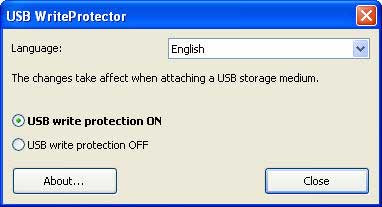
Download USB WriteProtector (190Kb) from http://www.gaijin.at/dlusbwp.php and unzip it in a folder. Run the USB WriteProtector exe, select your language, click ‘USB write protection ON’ button for write protecting USB devices. You can disable it at any time by clicking on ‘USB write protection OFF’ button.
[By modifying a registry key, you can also disable writing to USB devices. Here is how. Click Start – Run. Type ‘regedit’ and hit enter.
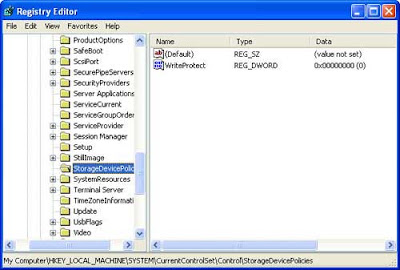
Now navigate to:
HKEY_LOCAL_MACHINE \ System\ CurrentControlSet\Control
Right click on ‘Control’ and create a new key and name it StorageDevicePolicies. On the right pane create a new DWORD value by right clicking and name it WriteProtect, give it a value of “1″ and reboot your PC. Now no one can copy content onto USB devices. To re-enable this, change the DWORD value to 0. This is what the above tool does.]
Thanks!
ReplyDeleteGreat, thanks alot
ReplyDeleteThat's a useful tool.
ReplyDeleteThanks for sharing.
This blog has very nice and useful stuffs.
Thanks for the tool.I will give a try.
ReplyDeleteHow to Disallowed Copy Data from USB Device & Allowed Datacopy data from System to USB at the same time, that's all
ReplyDeleteThis is really useful too to me.I will start working on it.Thanks for the tool.
ReplyDeleteNice tool! and best of all, it comes for free...now I am a bit jealous because three months ago I ad to buy a software to prevent copying content from my computer onto a USB stick...Nice share
ReplyDelete