 Because we use many online services for our day to day needs like Paypal, ebay, banking services, etc, we need to be given prime importance to the authenticity of the service. Often we receive email from such services, but how can we spot its legitimacy? In order to prevent a huge financial loss you need to know how to recognize what is real and what is false.
Because we use many online services for our day to day needs like Paypal, ebay, banking services, etc, we need to be given prime importance to the authenticity of the service. Often we receive email from such services, but how can we spot its legitimacy? In order to prevent a huge financial loss you need to know how to recognize what is real and what is false.There are several services (some of them are mentioned in my previous posts) to recognize a legitimate email, Google introduced a new anti-fishing feature to their free Gmail service. It displays a key icon (see screen shot below) next to authenticated messages from certain senders that spammers attempt to fake.
Even though currently it works only for mail from PayPal and eBay, it is more fast and reliable than other such solutions. “Now any email that claims to come from “paypal.com” or “ebay.com” (and their international versions) are authenticated by Gmail and -- here comes the important part -- rejected if it fails to verify as actually coming from PayPal or eBay”.
How to enable this feature to your account?
- Login to your Gmail account and on the top click on Settings and click Labs. - Scroll down and enable “Authentication icon for verified senders”.
- Scroll down and enable “Authentication icon for verified senders”.
- Click saves to change.
Now you can see a key icon (see screen shot) next to your Paypal or ebay email, if it is legitimate.
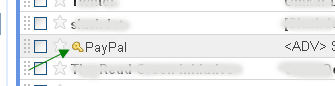
If Gmail introduced this feature for more services, especially for banking services, phishing attacks can be reduced to a large extent.(via )
Certainly an useful feature. Other email providers should also follow this. Thanks.
ReplyDeleteYes an useful add-on to Gmail
ReplyDelete