Here is a simple, funny tips for your Windows 7 (Windows XP and Vista are also applicable) that lets you add custom texts (up to 12 letters) besides your tray clock.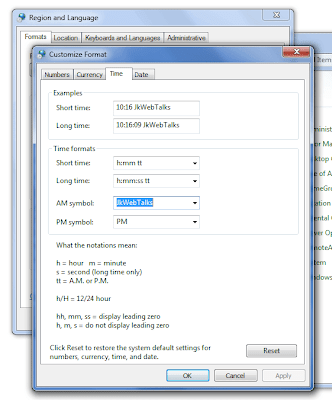
All you have to do is open the Control Panel - Regional and Language- Additional Settings – Time. (In Windows XP and Vista: Control Panel – Regional and Language – Customize – Time.)
In this window simply use the “AM” and “PM” fields to enter any message (a maximum of 12 characters) you want to show up on the system tray.
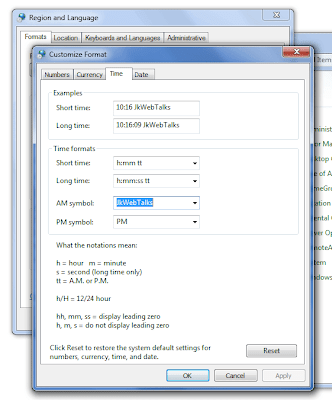
Click ‘Apply’ to save the settings. The text will immediately appear on the system tray, besides the clock.
If I'm right, you can do this also in Windows XP/Vista.
ReplyDelete@Ste_95
ReplyDeleteCertainly!