 Ever been scared of losing your data to anyone who has access to your Laptop without your knowledge? Well! there are various ways of keeping strangers from reading your documents and messages.
Ever been scared of losing your data to anyone who has access to your Laptop without your knowledge? Well! there are various ways of keeping strangers from reading your documents and messages.Stop them from accessing your data by locking your working environment with a USB drive using the freeware application Predator. This application will locks your PC when you are away, even if your Windows session is still opened.
It uses a regular USB flash drive as an access control device and creates a unique key on the USB stick. It is easier, faster and secure than closing your Windows session.
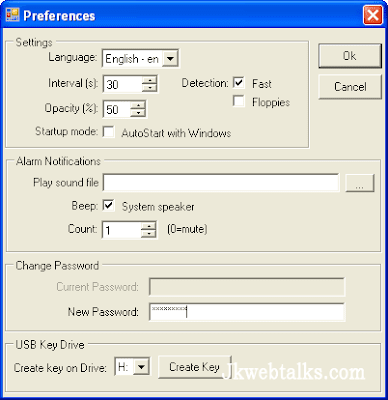
Here is how to use this program:
1. Download and Install the program on your Laptop/computer
2. Insert your USB key and run the program
3. A dialog box will ask you to enter a password. Enter a suitable password.
4. Check that the drive letter displayed under "USB key drive" matches your flash drive or choose the correct letter.
5. Click the "Create key" button and click "Ok" to finish.
Now when you're away from your computer: Look at the padlock icon in the taskbar: if it is red, wait. If it is blinking, remove the key. The desktop will be locked in a few moments, depending on the settings you have chosen.
When you're back to your PC: Insert the key. The desktop will be unlocked in less than a second.
To stop monitoring your PC, temporarily or permanently: Click on "Suspend monitoring" or "Exit" from the context menu.
To see if somebody touched your PC during your absence: Click on "View log" in the context menu.
The program supports Windows XP and Vista. Download Predator from the program's homepage.
Comments
Post a Comment
Please leave your valuable comment below