 Ever had a situation that the files or folders stored on the USB Drive vanished without your knowledge? Chances are there. You can’t see the files or folder even if you tried to “Show Hidden Files”.
Ever had a situation that the files or folders stored on the USB Drive vanished without your knowledge? Chances are there. You can’t see the files or folder even if you tried to “Show Hidden Files”. This is mainly because of malware infection. There are some solutions to unhide hidden files or folders caused by a virus.
1. Sometimes this infection can be solved by connecting the USB drive into another computer that has an up-to-date antivirus.
2. Another solution is a manual method. Just enter the command prompt, type H:\>attrib -s -h /s /d *.* (where H is the USB drive letter) and hit Enter. This will unhide all files that have been hidden by the virus.
3. Another, simple solution is using a software program. Just download the little, freeware tool USB Show, unzip and run the program. Click on ‘Recovery the hide files’ and select your USB drive. That’s all.
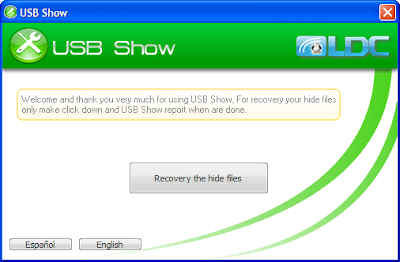
Hope that the above methods will help you to recover your important files and folders hidden by viruses. Don’t forget to scan the recovered files with a good antivirus program.
thank you so much...i was able to solve my USB problem using no. 2 solution (command prompt). took me a long time coz I'm no techie..but I did it! ☺
ReplyDelete