As a professional renaming tool for almost any situation, it allows many different renaming operations in a GUI.
Features include search and replace (with RE), insert, numbering, date/time, id3 & EXIF tag read, change length, get all files in sub-dirs, undo/redo, etc.
1. Here is an example to use the program: After installation, right click on a folder that contains sub folders or files and select ‘Rename with Metamorphose’.
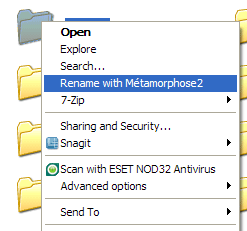
2. Now select ‘Renamer tab’ and select which renaming operations you want to use by double-clicking or drag-and-dropping them and give necessary details.
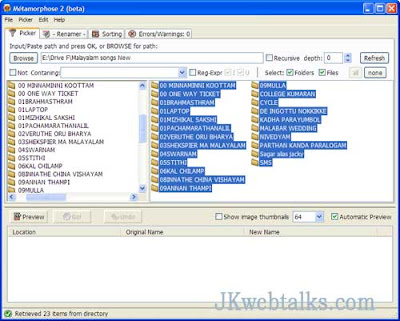
3. If the preview looks OK then click the Go! button. At this point your selections will be renamed.
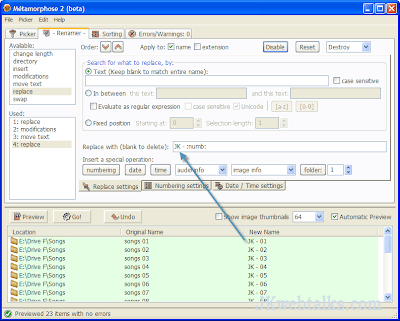
The program supports Windows, Linux and Mac Operating systems. Program’s homepage / Download.
Comments
Post a Comment
Please leave your valuable comment below