 The AVG Rescue CD is a powerful toolkit that can be used for rescuing and repairing virus infected machines. It really helps when your PC stops booting because of malware infection. (You can boot AVG Rescue CD from CD or USB stick).
The AVG Rescue CD is a powerful toolkit that can be used for rescuing and repairing virus infected machines. It really helps when your PC stops booting because of malware infection. (You can boot AVG Rescue CD from CD or USB stick).However, to get maximum from this utility, either you must download latest version and burn it to a CD or USB stick or should be updated to latest one when you using.
Here is how to update AVG Rescue CD offline.
- Download AVG update file from a computer that has an internet connection. For this, visit this page and download the file named IAVI (see screenshot).
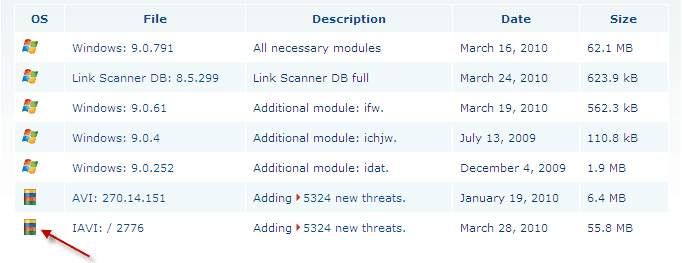
- Now create a new folder in your Pen drive or hard drive (if possible) and name it as ‘AVG updates’. Copy and paste the downloaded update file on this newly created directory.
- Boot from AVG Rescue CD and select Update. You will get the following options - Online, Offline, & Download.
- Select, in our case, Offline and navigate to AVG updates folder we just created and run the update.
After finishing the update use “Return’ to scan your computer. Hope this brief tutorial will be useful for you.
Thanks for sharing, great tips
ReplyDeleteThanks for leaving the page of AVG update offline!
ReplyDeleteI have got AVG 2011 and i also have the rescue cd. i downloaded the rescue cd update files in a folder named avg updates and it was in Drive C:\ when i try to update offline It wont work PLEASE HELP!!!
ReplyDelete