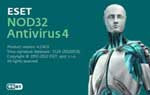 If you are an ESET NOD32 Antivirus or ESET Smart Security user, you might have noticed a splash screen displaying on your desktop when Windows starts. If for some reasons you don't want to see , here is how to disable this.
If you are an ESET NOD32 Antivirus or ESET Smart Security user, you might have noticed a splash screen displaying on your desktop when Windows starts. If for some reasons you don't want to see , here is how to disable this.Open your ESET Smart Security or ESET NOD32 Antivirus and put it into advanced mode by pressing F5 key.
From the Advanced Setup tree, click User interface and then deselect the Show splash-screen at start-up option (see screen-shot)
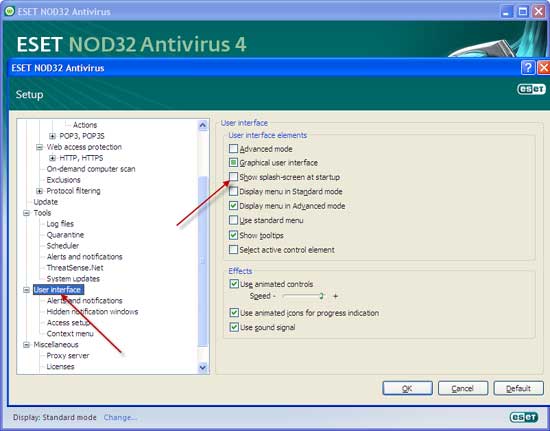
Click OK to save the settings. [Via]
Thanks dude! nice info.
ReplyDelete