If you’re a Linux user probably you’re familiar with the Alt - dragging feature. You can move and re-size windows by dragging them with the Alt key. This handy feature can be implemented in Windows also with the little tool called Taekwindow. This feature is useful, especially when you have a large monitor, or multiple monitors, and want to move your mouse much more than you should.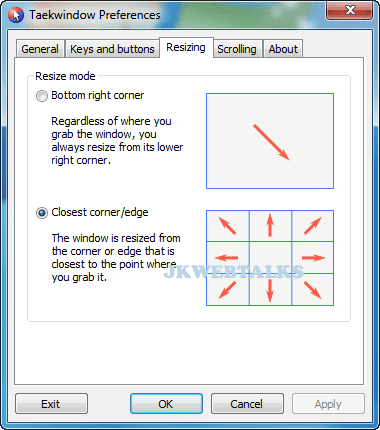
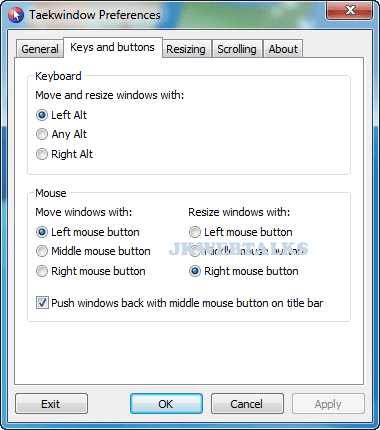
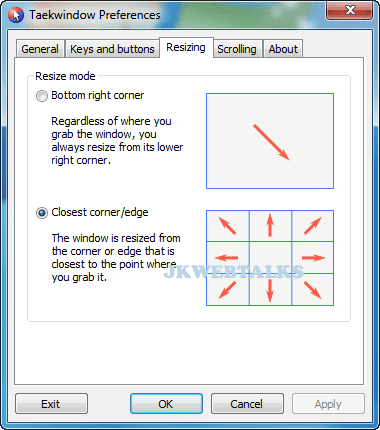
Taekwindow is a lightweight (28Kb zip), portable program and works with Windows 7, Vista and XP. Just run the tool (No installation required) and it allows you to do the following.
- Move a window by grabbing it anywhere (not just the title bar) while holding the Alt key, and then dragging with the left mouse button;
- Resize a window by grabbing it anywhere (not just the tiny little border) while holding the Alt key, and then dragging with the right mouse button;
- Move a maximized window between monitors by Alt-dragging;
- Use the scroll wheel on the window under the cursor, instead of the currently focused window;
- Push a window to the background by middle-clicking on its title bar.
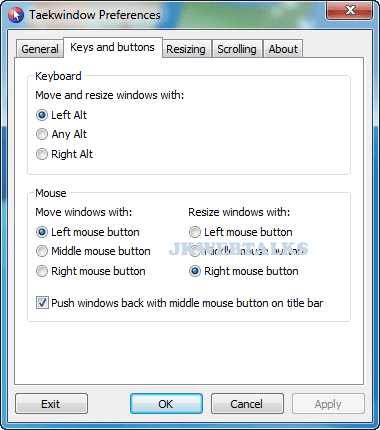
Moreover all these features can be configured to your liking. You can download Taekwindow at source.
As much as I appreciate being told of this utility (and all others, too), I'm having trouble figuring out what is its true usefulness. I mean... there's nothing it allows which can't be done just as easily by all the normal means.
ReplyDeleteI dunno... maybe I'm just so used to the normal ways of doing these things, and am so not-bothered by it, that I just have trouble seeing this utility's point... er... you know... other than to make a Linux user feel more at home on Windows. That, for sure, would be useful.
Maybe I'm just looking at it wrong. Who knows.