Google Chrome users don’t need to download and install flash player separately. Chrome has built-in flash plug-in and will automatically update it for security reasons. However, if you want to try the latest beta build of flash player version, read it below.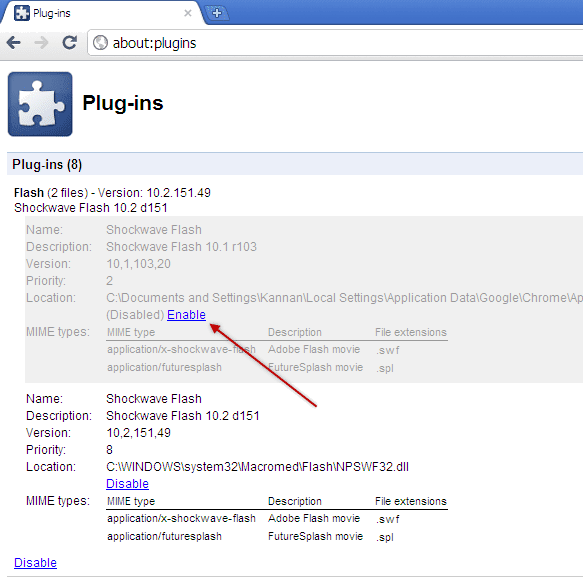
- Download and install latest beta build (current version 10.2) from here.
- Run Google Chrome and type about:plugins in the address bar and hit enter.
- Click the ‘Details’ option (at the top right of the window) to expand the plug-in details.
- You’ll see two flash plug-in listed. Locate the integrated Flash plug-in (gcswf32.dll) (see screenshot below) and disable it.
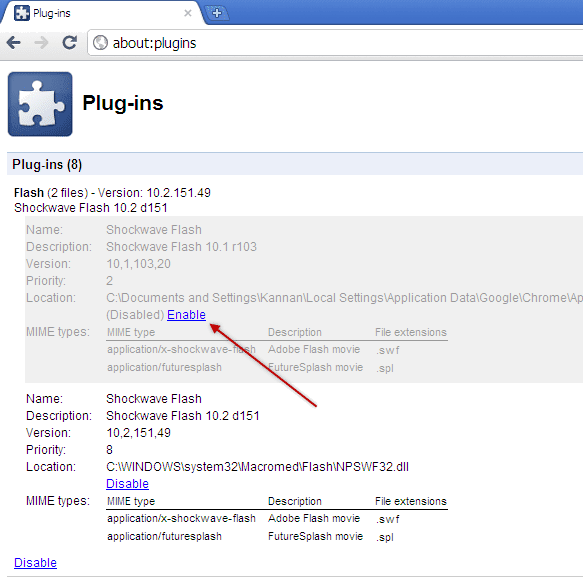
You can check which version of Flash Player you have on your Chrome by visiting here.
Warning: It is for advanced users only. It’s recommended that Chrome users should use integrated flash player with their browser. [Via]
Comments
Post a Comment
Please leave your valuable comment below