If you have recently purchased a LCD monitor, checking its dead pixel (pixel that is not able to display the correct color) is a good decision, because, though almost all LCD monitors have some amount of dead pixels, some of them have many bad pixels. Such screen is considered as defective.
Monitor Test is a simple utility that helps you to test your LCD monitor for bad pixels fast and easy.
After installing the utility, you just open Monitor Test and you're good to start the test. Select color and shapes to test your display. Press Esc key or exit button to close the test.
The application can be downloaded free at source here. Similar tools for checking dead pixels.
Monitor Test is a simple utility that helps you to test your LCD monitor for bad pixels fast and easy.
After installing the utility, you just open Monitor Test and you're good to start the test. Select color and shapes to test your display. Press Esc key or exit button to close the test.
The application can be downloaded free at source here. Similar tools for checking dead pixels.


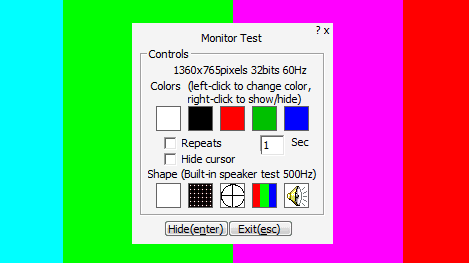
Comments
Post a Comment
Please leave your valuable comment below