Google Chrome has so many features that make it a must-have browser. I love its sleek design and simple-to-use interface, which makes you realize how cluttered other browser pages are. To make it even more compact, Google has added a new experimental feature to Chrome called ‘Compact Navigation’, which is certainly useful where screen size is a matter, for example netbooks and tablet PCs.
Compact Navigation adds a ‘hide the toolbar’ option to the Tabstrip’s context menu. You can use this to toggle between always displaying the toolbar (default) and only opening it as a drop down box as needed.
This new feature is available with latest release of Chrome Canary and Chromium builds. Here is how you can enable Compact Navigation to your browser.
Type about:flags in the address bar and hit enter. Scroll down and enable Compact Navigation option. Restart Chrome.
Right click on the Tabstrip, there you can see a ‘Hide the Toolbar’ option. Enable this option if you want to hide the address bar. (via)
Compact Navigation adds a ‘hide the toolbar’ option to the Tabstrip’s context menu. You can use this to toggle between always displaying the toolbar (default) and only opening it as a drop down box as needed.
This new feature is available with latest release of Chrome Canary and Chromium builds. Here is how you can enable Compact Navigation to your browser.
Type about:flags in the address bar and hit enter. Scroll down and enable Compact Navigation option. Restart Chrome.
Right click on the Tabstrip, there you can see a ‘Hide the Toolbar’ option. Enable this option if you want to hide the address bar. (via)


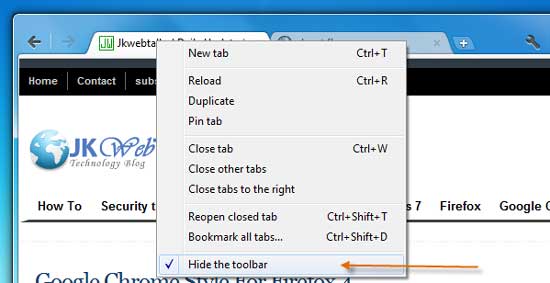
the feature was removed (chrome 15.0.849.0)
ReplyDelete