Google+Facebook is a browser add-on that allows you to see your Facebook stream inside Google+. However, a recent report reveals that this extension acts like malware and need to be removed immediately. The report says, the app runs JavaScript automatically on startup and sets Google search to a custom search page. It also scans your emails and adds it to your email signature to let your friends know about the app. You can read more about it here.
If you have installed Google+Facebook extension on your Chrome or Firefox, remove it completely from your browser.
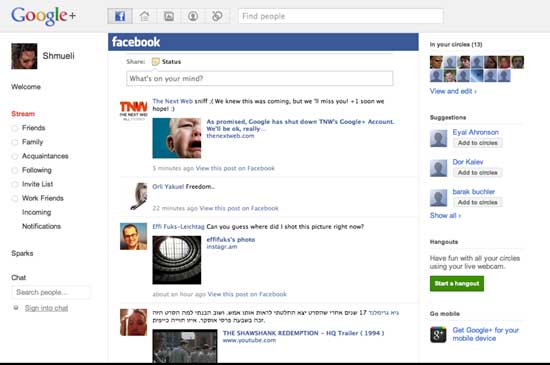
To remove the leftovers of this plug-in, the eClaener add-on may help you. (via)
If you have installed Google+Facebook extension on your Chrome or Firefox, remove it completely from your browser.
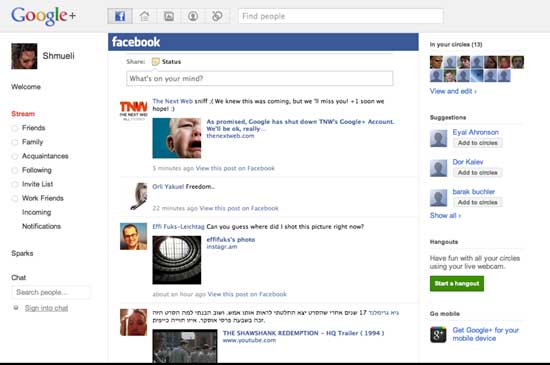
- Firstly, remove the Google+Facebook app from your Facebook Profile. For that, go to your Facebook account - Privacy Settings - App and Websites - Edit your Settings and remove Google+Facebook app
- Then, remove the add-on from Firefox or Chrome and restart your browser.
- In Firefox, you need to change the following preferences. Go to about:config and find the following.
browser.search.selectedEngine
browser.search.defaulturl
browser.search.defaultenginename
keyword.URL
For each one of these, make sure that you right click and RESET the values. - Now, delete the OpenSearch plug-in. Right click on the search icon in your search bar and go to "Manage Search Engines". Find the CrossRider icon and click Remove. Restart your browser.
To remove the leftovers of this plug-in, the eClaener add-on may help you. (via)
Thanks fo rinformation.I removed it dude;)
ReplyDeletethank you .. i about to install it and search via google, luckily i found this page :)
ReplyDelete