Looking for a free, professional PDF creator to make secure PDF documents from your Word, Excel, PowerPoint, HTML, and image files? Simpo PDF Creator Lite might be a best choice. This free virtual printer can print any printable files to PDF format with password protection and supports widely using PDF/A format.
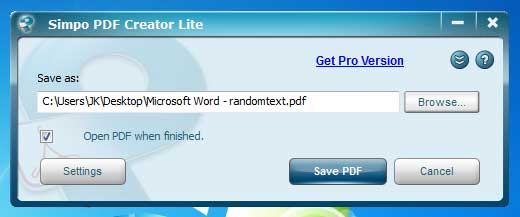
Though it is a free PDF creator, Simpo PDF Creator Lite supports strong 128bit encryption and allows you to set both Owner Password and User Password to protect your PDF documents against from breach. Besides you can also add meta data to your PDF.
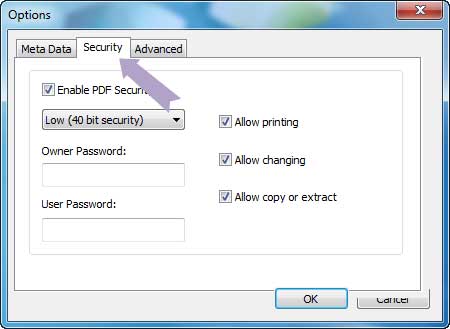
Creating PDF document from any file is quite easy. Just right click on any file, select Print option, and then select Simpo PDF Creator Lite from the printer list.
For example, if you want to convert your word document into PDF, open your word file, and click on Office button, then Print – Print option.
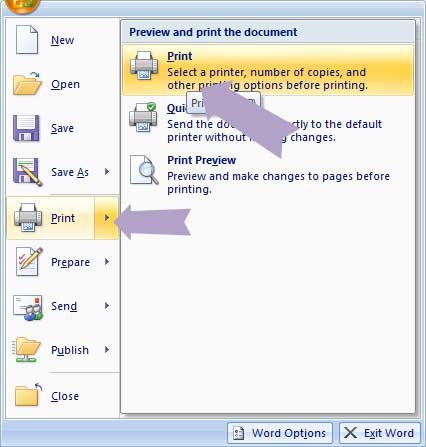
Select Simpo PDF Creator Lite from the printer list and click OK button.
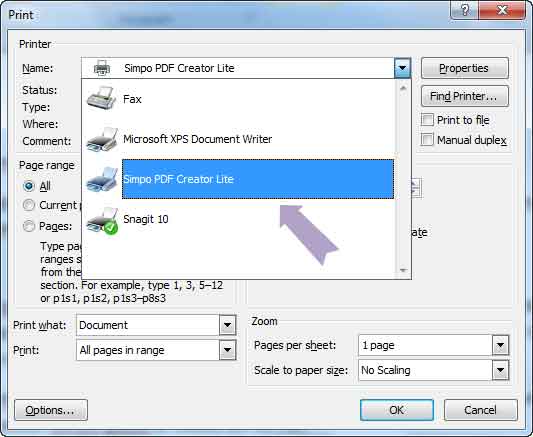
This will open Simpo PDF Creator Lite setting window. Click Settings button if you want to add password and meta data. Then click Save PDF button to make pdf document (see screenshot above).
Simpo PDF Creator Lite can be downloaded at source here.
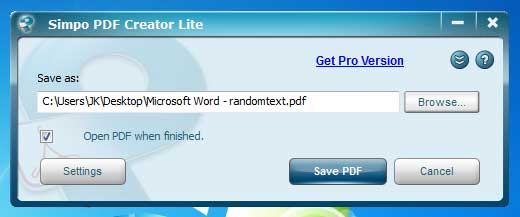
Though it is a free PDF creator, Simpo PDF Creator Lite supports strong 128bit encryption and allows you to set both Owner Password and User Password to protect your PDF documents against from breach. Besides you can also add meta data to your PDF.
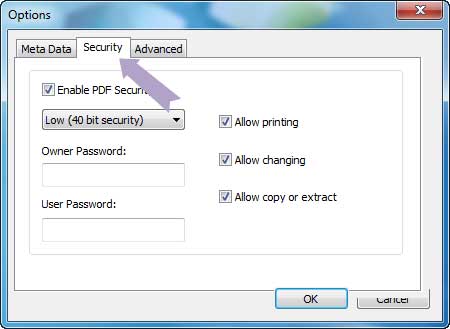
Creating PDF document from any file is quite easy. Just right click on any file, select Print option, and then select Simpo PDF Creator Lite from the printer list.
For example, if you want to convert your word document into PDF, open your word file, and click on Office button, then Print – Print option.
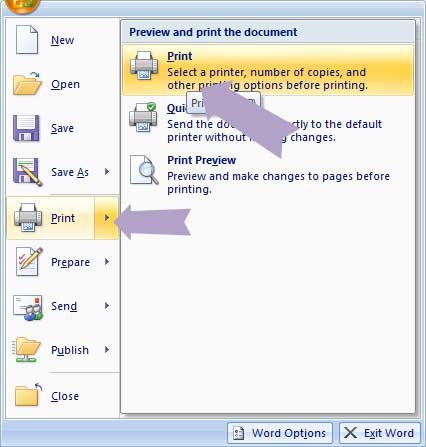
Select Simpo PDF Creator Lite from the printer list and click OK button.
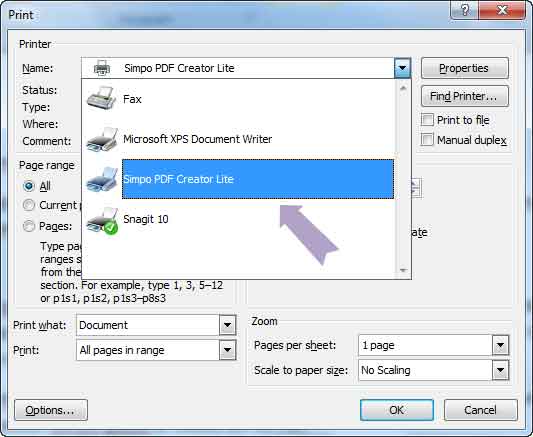
This will open Simpo PDF Creator Lite setting window. Click Settings button if you want to add password and meta data. Then click Save PDF button to make pdf document (see screenshot above).
Simpo PDF Creator Lite can be downloaded at source here.
Comments
Post a Comment
Please leave your valuable comment below