If you can add Firefox’s menu bar items such as File, Tools, History, Bookmarks, etc on Firefox title bar, it would be more easy to access them without clicking the new Firefox button. To help you do so, here is a handy add-on called Personal Titlebar to personalize your Firefox title bar.
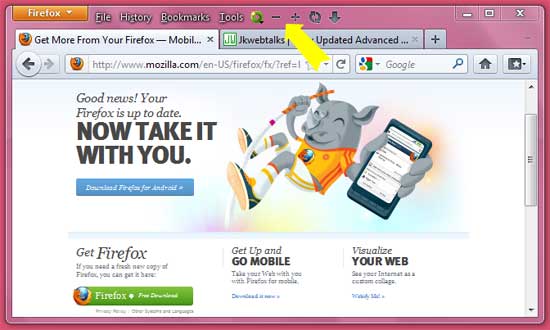
With the add-on, anything placed on Menu Bar will be moved to Title Bar. To add an item, right-click on any Toolbar, choose "Customize", drag, and drop your items on Menu Bar, then click "Done".
Main Features of Personal Titlebar
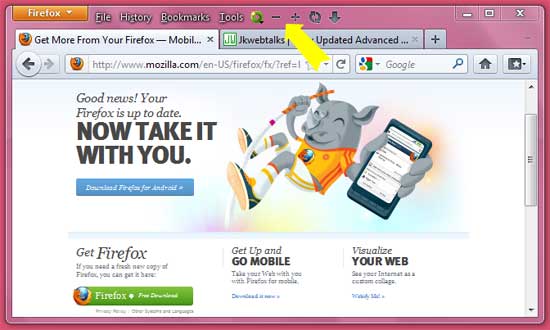
With the add-on, anything placed on Menu Bar will be moved to Title Bar. To add an item, right-click on any Toolbar, choose "Customize", drag, and drop your items on Menu Bar, then click "Done".
Main Features of Personal Titlebar
- Move all Menu Bar customized items to Title Bar.
- Allow drag-n-drop Tabs Bar Items to other Toolbar.
- Allow drag-n-drop Menu Bar Menus to other Toolbar.
- Press [F10] toggle Menu Bar Menus display. New [Titlebar Text] Toolbar Item in Customize Toolbar panel.
- Allow customize each Menu Bar Menu's display from Customize Toolbar panel.
Comments
Post a Comment
Please leave your valuable comment below