Nowadays you can use any mp3 music file as ringtone for your mobile phone, because many smartphones are supporting it. However, sometimes you may want to customize your favorite mp3 music to make your ringtone unique, for example, you may need only a portion from the middle of the song.
Here is how you can make your favorite ringtone with simple three easy steps. First, download (1MP) a free application called Free Ringtone Maker (Windows). Install the program and run it.
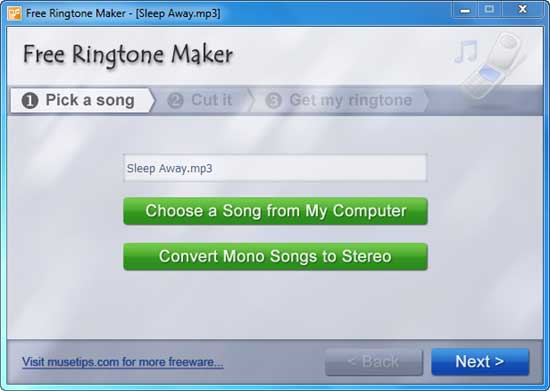
1. Choose a song from your computer and click Next button.
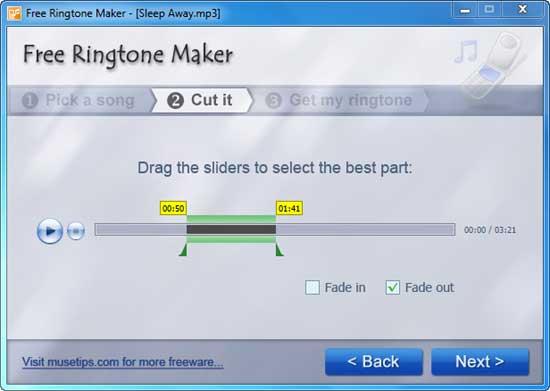
2. Drag the sliders to select the best part. If you want, select an option Fade in or Fade out. Click play button to hear the music. If you satisfied, click Next button.
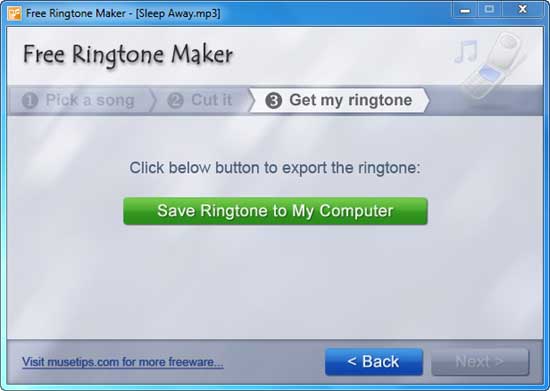
3. Now save the ringtone to your computer and transfer it to your phone. (via)
Here is how you can make your favorite ringtone with simple three easy steps. First, download (1MP) a free application called Free Ringtone Maker (Windows). Install the program and run it.
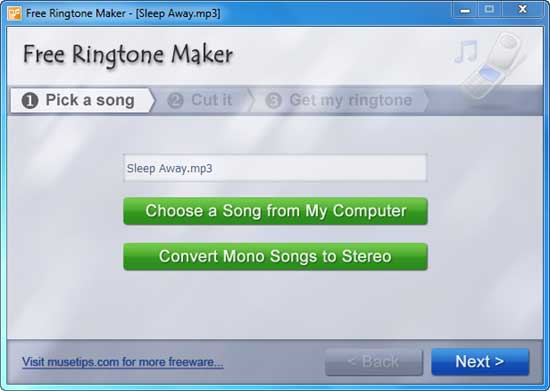
1. Choose a song from your computer and click Next button.
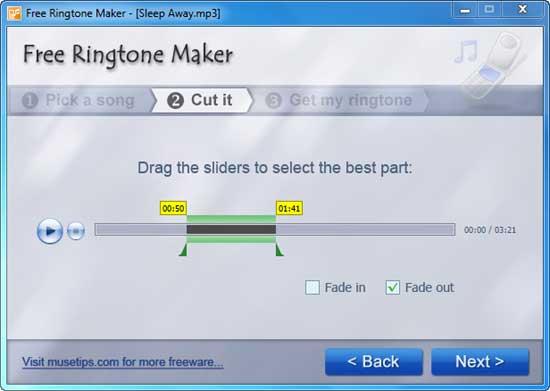
2. Drag the sliders to select the best part. If you want, select an option Fade in or Fade out. Click play button to hear the music. If you satisfied, click Next button.
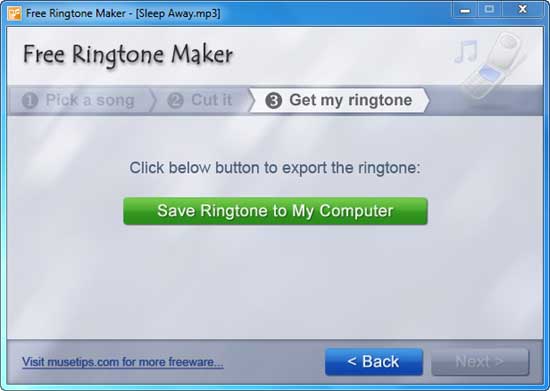
3. Now save the ringtone to your computer and transfer it to your phone. (via)
Comments
Post a Comment
Please leave your valuable comment below