Each network interface card (NIC) has a unique identification number called MAC address (Media Access Controller address), which is used to identify your computer or networking device over a network. However, some network administrators make use of this information (MAC address) to restrict network bandwidth, access times, etc. For example, public Wi-Fi hotspots often impose such restrictions.
However, you can easily change the MAC address of your computer to appear it as new. Previously, I have posted some manual and automatic method for modifying MAC address in Windows, here is another simple tool called Mac Makeup to change the MAC address of your NIC cards (Windows and Mac).
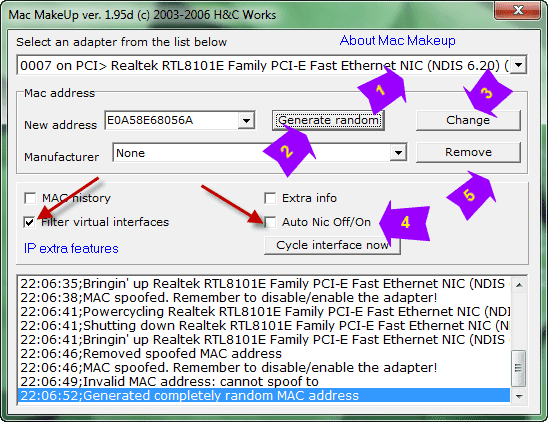
Note: You can bring back the original MAC address of your network adaptor by clicking the ‘Remove’ button.
However, you can easily change the MAC address of your computer to appear it as new. Previously, I have posted some manual and automatic method for modifying MAC address in Windows, here is another simple tool called Mac Makeup to change the MAC address of your NIC cards (Windows and Mac).
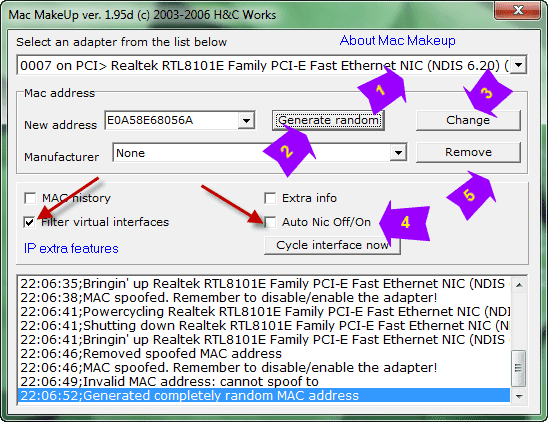
- Download MacMakeUp and extract it. Right-click on the exe file and choose ‘Run as administrator’ (no installation needed) to run it.
- Select your NIC card from the dropdown list.
- Click ‘Generate random’ button to generate new MAC address
- Check ‘Filter virtual interfaces’ and Auto NIC off/on option
- Click ‘Change’ button to change the MAC address of your NIC card.
Note: You can bring back the original MAC address of your network adaptor by clicking the ‘Remove’ button.
Comments
Post a Comment
Please leave your valuable comment below