In certain situations you may want to start your laptop quietly, for example when you take part in a conference or public meetings and there you need to use your laptop. There are several similar situations there you want to start your laptop silently. Of course, you can change sound scheme settings and disable annoying sounds, but turn them off and on is not an easy task.
To help you make things easier, here is a little tool called ‘Auto Mute’ that mutes your laptop (Windows/ Mac) on logoff and keeps it quiet on logon.
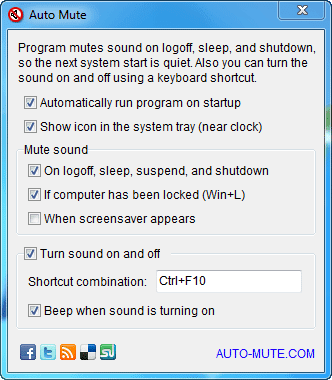
Auto Mute is very easy to configure and does exactly what you need. You can enable this program to run automatically on Windows startup (see screenshot), and enable it to mute sound on logoff, logon, shutdown, sleep or lock down position.
To turn on sound again, just use the shortcut key Ctrl + F10 (you can change it). Use the same key to turn sound off again.
Auto Mute can be downloaded (547KB) for Windows and Mac at developer’s website.
To help you make things easier, here is a little tool called ‘Auto Mute’ that mutes your laptop (Windows/ Mac) on logoff and keeps it quiet on logon.
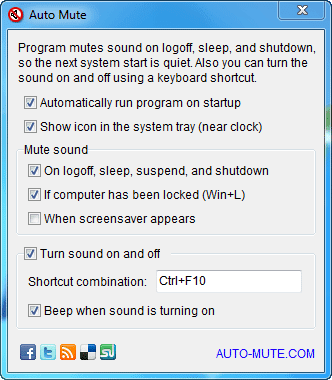
To turn on sound again, just use the shortcut key Ctrl + F10 (you can change it). Use the same key to turn sound off again.
Auto Mute can be downloaded (547KB) for Windows and Mac at developer’s website.
Comments
Post a Comment
Please leave your valuable comment below